Did You ever wished that there would be an undo button in email system? so that you can cancel the emails sent accidentally with wrong details,names,words etc which can disqualify you from your interview or lead your boss to yell at you.
well now if you are a gmail user then there is a good news for you guys
Now Google has officially announced the undo button for gmail, With this feature gmail can recall the mistakenly send mails and avoid it from reaching the recievers inbox.
well now if you are a gmail user then there is a good news for you guys
Now Google has officially announced the undo button for gmail, With this feature gmail can recall the mistakenly send mails and avoid it from reaching the recievers inbox.
How To Enable Undo Button In Gmail
- Step 1 :
Login to gmail account and navigate to the gear button located at top right of gmail page and select settings in the drop down menu
- Step 2 :
Within the settings menu navigate to "General" tab and scroll down until you see the "undo send" section Check the undo send section and select the cancellation period
After Completing the process scroll to the bottom of the page and click on save changes
______________________________________________________



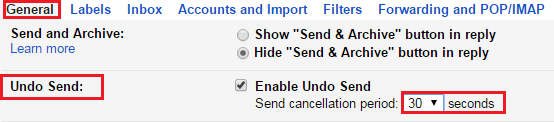


0 comments:
Post a Comment