Description
Hide your tabs faster!
► What is the functionality?
Panic Button Plus is the fastest and easiest way for you to hide all of your tabs.
You can hide your tabs just by clicking the button or you can choose the EXTREME FAST HIDE OPTION, that will hide your tabs even faster.
You can choose Double or Triple tap on some key and and in few milliseconds the tabs are gone.
► About the developer
Wips.com is a team of developer enthusiastic about Chrome Extensions and Mozilla Add-ons. We love developing extensions for users and we are happy to hear new ideas and any feedback from you. That is why you can write us on info@wips.com anytime and be sure that we will reply.
Stay tuned for new extensions. We are planning to make a lot of them!
2. Download Master
Description
Download all files linked on the web page
With this extension you can download all images, videos, pdf, doc and any other file linked on the web page you are visiting. You can choose specific set of files or use the filters to choose all files of the same type in a single click.
3. Tampermonkey
Description
The most popular userscript manager for Blink-based browsers
Tampermonkey is the most popular userscript manager for Google Chrome. ######################## Features ########################## - manage and edit all your userscripts - enable and disable your scripts with 2 clicks - search scripts from userscripts.org by URL (with TamperFire enabled) - all GM_* functions including (GM_registerMenuCommand, GM_getResourceText, GM_getResourceURL, GM_notification) - full unsafeWindow access - a lot of tags supported by Greasemonkey and Scriptish (like @resource, @require, ...) - @user-agent tag support to overwrite the useragent string at the pages defined by @include For a full overview please take a look at the FAQ or just install TM. ;) Thanks for using Tampermonkey. :) ########################## Bugs ############################ Please DON'T report bugs by a review, BUT HERE: - http://tampermonkey.net/bug - http://code.google.com/p/tampermonkey/issues/list ####################### Change Log ######################### http://tampermonkey.net/changelog.php?ext=dhdg ########################## FAQ ############################# http://tampermonkey.net/faq
4. Adblock Plus
The free adblock tool for Chrome: Blocks annoying video ads on YouTube, Facebook ads, banners and much more.
Adblock Plus blocks all annoying ads, and supports websites by not blocking unobtrusive ads by default (configurable).
Enjoy surfing the web without obtrusive ads cluttering your screen!
Adblock Plus for Google Chrome blocks:
 · Banners
· Banners· YouTube video ads
· Facebook advertisements
· Pop-ups
· All other obtrusive ads
Adblock Plus is the world’s most popular browser extension, and is used by millions of users worldwide. It is a community-driven open source project, and hundreds of volunteers are contributing to the success of Adblock Plus to make sure that all annoying ads are automatically blocked.
 Please note: When installing Adblock Plus for Chrome, your browser shows a warning that Adblock Plus for Chrome has access to your browsing history and data. This is a standard message, we NEVER collect any information whatsoever!
Please note: When installing Adblock Plus for Chrome, your browser shows a warning that Adblock Plus for Chrome has access to your browsing history and data. This is a standard message, we NEVER collect any information whatsoever!Recently, the Adblock Plus community introduced the Acceptable Ads initiative. By allowing some small and static ads, you support websites that rely on advertising but choose to do it in a non-intrusive way. This feature can be disabled at any time. Go to http://adblockplus.org/en/acceptable-ads to find out more.
***********
Release announcements and changelogs can be found here: http://adblockplus.org/releases/
Problems? Try restarting Chrome and/or clicking "Update now" in the Adblock Plus Options.
Found a bug? We are aware of some issues: http://adblockplus.org/en/known-issues-chrome. If you found more or need help, visit our forum: https://adblockplus.org/forum/viewforum.php?f=10.
*************
Feeling adventurous? Try out a development build to always get the latest features of Chrome Adblock Plus: http://adblockplus.org/en/development-builds (updated separately, independent settings).
5. goo.gl URL Shortener
DescriptionShorten url with goo.gl, the Google URL shortener, and share with many different service!
goo.gl url shortener is an extension which allows you to shorten the current website URL with the Google URL Shortener service http://goo.gl/
► Features
● Official goo.gl API support
● Official goo.gl history/dashboard support with OAuth
● Auto copy to clipboard
● Keyboard shortcut
 ● Context menu
● Context menu● QR Code
● Highly customizable
● Incognito mode
● Share with your default mail client
● Share with many different services
100zakladok, AOL Mail, Baidu, Bebo, Blip, Blogger, Bobrdobr, Delicious, Diaspora*, Digg, Diigo,
Evernote, Facebook, Formspring, FriendFeed, Friendster, Gmail, Google Bookmarks, Google+,
Hatena, Hyves, Hotmail, Identi.ca, Instapaper, iWiW, Lifestream, LinkedIn, LiveJournal, Mail,
Mail.ru, meinVZ, Menéame, Mister Wong, Multiply, MySpace, Netlog, NUjij, OKNOtizie, Orkut,
Oyyla, Ping.fm, Plaxo, Plurk, Pocket, Reddit, Segnalo, Sina Weibo, Sonico, Springpad, studiVZ,
StumbleUpon, Technorati, Tuenti, Tumblr, Twitter, TwitThat, TwitThis, Viadeo, VKontakte,
Wykop, XING, Yahoo! Bookmarks, Yahoo! Mail, Yammer
► This extension can access
● Your data on all websites
This permission is necessary to create custom keyboard shortcuts.
The extension does NOT access to your private data!
● Your tabs and browsing activity
This permission is necessary to get the url of the page you want to shorten
★ Do you like goo.gl URL Shortener? Try the new Android app! ★
https://play.google.com/store/apps/details?id=com.mattiamaestrini.urlshortener
6. Imagus
Description
Enlarge thumbnails, and show images/videos from links with a mouse hover.
There are plenty of settings which can be customized, and reviewing them is currently the best way to learn about what the extension is capable of. Sections on the options page, and their brief explanation: ▪ Sieve An expandable set of rules for getting the larger image, media or other content. It has more than 200 rules by default, which support thousands of sites across the web, including the popular ones such as Reddit/Imgur, Wikipedia (or any WikiMedia based site), deviantART, Google services (Images, YouTube, G+, Picasa...), Facebook, Twitter, Flickr... ▪ Grants List of user defined rules for blocking/allowing specific sites.7. HTTPS Everywhere
Description Encrypt the Web! Automatically use HTTPS security on many sites. This is an port of the popular HTTPS Everywhere extension for Firefox, created by EFF and the Tor Project. It automatically switches thousands of sites from insecure "http" to secure "https". It will protect you against many forms of surveillance and account hijacking, and some forms of censorship. Source code and bug tracker are available at https://github.com/efforg/https-everywhere. **Please do not submit bug reports in the reviews!** (I can't respond to them there.) Changelog: https://www.eff.org/files/Changelog.txt ------- IMPORTANT NOTE: ------- if HTTPS Everywhere causes a site to look weird or break, you can disable it for that site using the button in the address bar in the top right of your screen. HTTPS Everywhere for Chrome is currently in beta, and a few such issues are inevitable due to bugs in websites' HTTPS support. Also watch for a "shield" button in the address bar, which means that Chrome blocked insecure portions of the page. Sometimes pages will look weird with their insecure portions removed. Clicking on the shield will let you load them, but will reduce your security and privacy. Special thanks to Aaron Swartz, Mike Perry, Jay Weisskopf, Nick Semenkovich, Jacob Hoffman-Andrews, Yan Zhu, and Vijay P. for their work on the Chrome port. ----- New in 2014.8.22 ----- * Rulesets from 4.0.0 * German translation ----- New in 2014.6.26 ----- * Various ruleset fixes * Fix redirect loop detection from HTTPS to HTTPS addresses * Remove item from rule cache when disabled by userThanksKeep Visiting












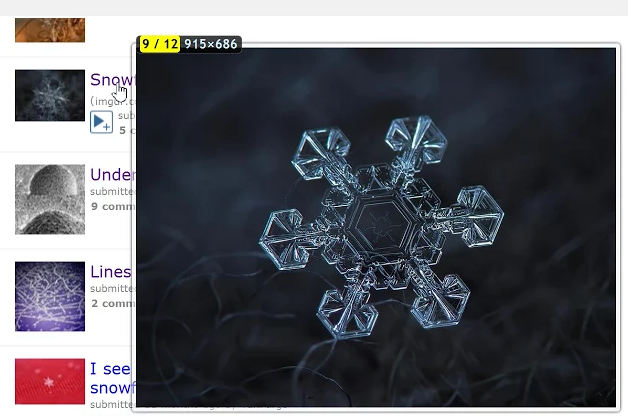

0 comments:
Post a Comment